Introduction
One pixel two, two pixel twos, large pixel two, small pixel two, pixels twos everywhere. Except in Google online stores, but that's a whole different matter. The true Pixel experience in a (slightly) smaller package and minus the display issues - this is the Google Pixel 2 in size Medium and not Extra Large.You get the same everything with the Pixel 2 that you get with the XL - or mostly everything. That includes the top-end Qualcomm chipset, the industry-leading camera, and the stereo speakers, but leaves out the taller 18:9 display and with it some of the battery capacity.
With yesterday's 16:9 5-incher on the front guarded by sizeable chin and forehead, the Pixel 2 looks decidedly out of touch with current trends for bezellessness. A classic, you can call it. Leading them trends, however, is the camera - what others do with two, the Pixel 2 does with one - computational photography for the win.
Google Pixel 2 key features
- Body: Metal body with matte Premium Hybrid Coating; "2.5D" Gorilla Glass 5 on front; IP67 water resistance
- Display: 5.0" AMOLED, 1,080 x 1,920px resolution, 441ppi
- Rear camera: 12.2MP, 1/2.6" sensor size with 1.4µm pixel size, f/1.8, OIS, dual LED flash and Google's HDR+ algorithm
- Front camera: 8MP, 1/3.2" sensor size, f/2.4, 1.4µm pixel size
- Video: 2160p@30fps, 1080p@30/60/120fps, 720@240fps; front camera:1080p @ 30fps
- OS/Software: Android 8.0 Oreo with updates directly from Google
- Chipset: 10nm Qualcomm Snapdragon 835 CPU - Octa-core (4x2.35 GHz Kryo & 4x1.9 GHz Kryo); Adreno 540 GPU; dedicated image processing chip to be enabled via OTA Android 8.1
- Memory: 4GB of RAM; 64/128GB of internal storage (non-expandable)
- Battery: 2,700 mAh Li-ion (sealed); USB-C Power Delivery 2.0 (5V @ 3A or 9V @ 2A with included 18W adapter)
- Connectivity: nanoSIM; eSIM for Project Fi (US); Cat 15 LTE 800/75 Mbps; Bluetooth 5.0 LE, A2DP, aptx HD; Wi-Fi 802.11 a/b/g/n/ac, dual-band, Wi-Fi-Direct, DLNA; NFC; USB-C 3.1
- Misc: Fingerprint scanner, dual stereo speakers, Always-on/Ambient display, Active Edge squeeze detection.
Main shortcomings
- No 3.5mm headphone jack (ships with an adapter).
- No microSD card slot.
- Video camera records mono audio only.
- You can't assign the Active Edge squeeze detection any other feature but Google Assistant.
- We know you have to fit the innards somewhere, but still - bezels.
Here, however, we'll be adding bezels to the list of shortcomings - for the reduction in display area you're not getting all that much savings in terms of actual size. Don't read that the wrong way - we like battery, and speakers, and all, it's just that the display diagonal makes a promise the physical dimensions can't keep.
One thing's for sure, though - the Pixel 2 non-XL is smaller enough to be more easily squeezable. We'll touch on that on the next page when we go over the hardware.
Unboxing
The Pixel 2 ships in pretty much the same-sized box as the XL - it just doesn't say 'XL' on it. An image of the phone is printed on top in the actual color that's inside, and the back of the box is entirely blue and flaunts a #teampixel hashtag.Inside the box, you'll find a Power Delivery 2.0 charger capable of pushing up to 18W of power over USB-C, a USB-C cable, a USB-C to 3.5mm dongle and what Google calls the Quick Switch adapter - a USB-C to Type-A adapter. No headphones, as usual.
Google Pixel 2 360-degree spin
The Pixel 2 measures 145.7 x 69.7 x 7.8mm, and that puts it in iPhone X/Galaxy S8 territory. Which is the territory it aims to conquer, so all is well. The S8 is 3 odd millimeters taller and 1.6mm narrower for which it offers quite a lot more screen area. The X is a mil shorter and a mil wider - also with a lot more screen estate, even if it's all notched up.Hardware overview
Light as it may be, the small Pixel 2 is a Pixel through and through. The signature glass panel on the back makes it abundantly clear that's no other phone. Or rather, makes you wonder which exactly size Pixel 2 it is, until you realize that this small one has the camera and flash positions swapped and the camera is on the inside.With different paint jobs come different finishes of the aluminum back panel. The Just Black is grainier that the other two and should be grippier, though that's pretty hard to quantify.
Flip over to the front and it doesn't take colors to pinpoint the Pixel 2 Medium - there are bezels to do that for you. The actual display is 25mm shorter than on the XL, while the phone is just 12mm shorter - the rest of the difference is distributed between the chin and forehead.
There are other immediately noticeable differences too. For one, the display has some of those things, what were they called, sharp corners. Displays without rounded corners are headed for extinction, at least on top end devices. Even if we're not there yet, it's going to happen sooner rather than later.
There's an equal number of front-facing cameras on the Pixel 2 as on the XL - one, to the left of the top speaker, which doubles as an earpiece for those who still do voice calls. Right above the speaker slit, and just barely visible under direct light is the proximity/ambient light sensor assembly. There's a notification LED too - to the right of the speaker; you just need to enable it in settings.
The USB-C port is centered on the bottom and is the only option for charging and wired audio output. There is no wireless charging on the Pixel 2, which isn't a huge deal, but we're still grieving over the disappearance of the 3.5mm jack. Oddly, the small Pixel 2 has its mic on the bottom - the XL's is behind the speaker grille. There's another mic pinhole on top, just like on the Pixel 2 XL.
We're not huge fans of the button arrangement on the right side of the phone. All too often we ended up hitting the volume rocker when looking for the power button, on both sizes of Pixel 2s. If they are on the same side, which isn't ideal to begin with, at least have the power button lower, we reckon.
The card slot is on the left - it can be anywhere, for all we care. What we do care about is storage expansion, and the Pixel 2 doesn't give you that option - the card slot will only take a single nano SIM and no microSD.
One difference we did observe while handling the Pixel 2s is that the small one is more easily squeezable. That is, the Active edge feature is easier to evoke on this one than it is on the XL for people of varying palm sizes. It's something.
5.0-inch AMOLED isn't blue when looked at from the side
The Pixel 2 is equipped with a 5-inch FullHD display, just like the original Pixel from last year. Unlike the Pixel 2 XL and its LG-made screen, the small Pixel 2 uses a Samsung AMOLED panel.| Display test | 100% brightness | ||
| Black, cd/m2 | White, cd/m2 | ||
| 0 | 445 | ∞ | |
| 0 | 482 | ∞ | |
| 0 | 428 | ∞ | |
| 0.397 | 554 | 1395 | |
| 0.399 | 566 | 1419 | |
| 0.468 | 640 | 1368 | |
| 0 | 679 | ∞ | |
| 0 | 440 | ∞ | |
| 0 | 618 | ∞ | |
| 0.416 | 592 | 1423 | |
| 0.409 | 575 | 1406 | |
| 0.515 | 640 | 1243 | |
| 0.308 | 483 | 1568 | |
| 0.373 | 583 | 1563 | |
A lot has been said and written about this year's Pixels and the screen has turned out to be a rather sore point. We're glad to report that the Pixel 2 doesn't have any of the display issues observed on its XL sibling.
Then, this color accuracy doesn't come at the expense of color liveliness. Regardless whether you've got Vivid mode on or not, the display colors here are not as dull and muted as on the Pixel 2 XL.
And finally, it's worth noting that the Pixel 2 doesn't suffer from the blue color shift the XL exhibits when viewed at an angle.
Connectivity
The Pixel 2 shares its connectivity package with its XL brother, quite expectedly. That includes Cat. 15 LTE (800/75 Mbps) [3x DL CA, 4x4 MIMO, 256-QAM DL and 64-QAM UL depending on carrier support], 5 bands of 3G (1/2/4/5/8), and Quad-band 2G.The Pixel 2 supports Sprint and Verizon's CDMA networks in the US and all other GSM carriers in the US and ROW. Both Pixel smartphones are also eSIM compatible for use on Google's Project Fi network in the US. For all other carriers, a nanoSIM slot is in order. There is no microSD card slot in the card tray.
The Google Pixel 2 also uses Bluetooth 5.0 + LE, Wi-Fi 802.11 a/b/g/n/ac and 2x2 MIMO. NFC connectivity offers mobile payments through your payment app of choice and communication with other NFC devices, tags, etc. GPS and GLONASS positioning systems are supported.
There's a new feature for Wi-Fi as part of Android 8.0. Wi-Fi scanning (usually used when Wi-Fi is switched off to help with location accuracy) is used to detect nearby Wi-Fi networks and will automatically turn on Wi-Fi and connect to a saved network when one is detected nearby. We're not entirely sure how this is much different from leaving Wi-Fi on all the time, but okay.
Google has removed the headphone jack for this generation of Pixel smartphones in favor of routing audio to the USB-C port. A dongle is included - yay. The port adheres to the USB 3.1 Gen. 1 spec for transfer speeds up to 5Gbps.
Instant Tethering is a relatively new feature that works with other Nexus or Pixel devices including the incoming Pixel Book. A Nexus tablet on the same Gmail account as the Pixel 2 can prompt you to connect to the phone's cellular connection by automatically turning on its Hotspot and tethering to the network. This requires both devices to have Bluetooth and Wi-Fi switched on.
Google Pixel 2 battery life
The Pixel 2 packs a 2,700mAh battery - not a strikingly large number, but it is a 5-incher we're talking about after all. The iPhone X has about as much juice inside (2,716mAh), while the Galaxy S8 relies on a larger 3,000mAh power pack.The Pixel 2 is quite efficient with its battery usage, at least with the display on, our testing shows. It can loop videos for 11 full hours, and can do an hour more with Wi-Fi web browsing. It's less impressive when it comes to 3G related tasks - the 15+ hours of voice calls are merely okay, and standby longevity isn't spectacular. Even so, overall endurance ended up fine - the 75 hour rating is one thing, but in practice you'd be enjoying the rather good battery life you'd get when actually using the phone.
The Pixel 2 comes with a Power Delivery 2.0 charger in the box. The unit takes the Pixel 2 from flat to 100% in 1:50h, while a 30-minute charge from 0% gets it to 43%.
Our endurance
rating denotes how long a single battery charge will last you if you
use the Google Pixel 2 for an hour each of telephony, web browsing, and
video playback daily. We've established this usage pattern so our
battery results are comparable across devices in the most common
day-to-day tasks. The battery testing procedure is described in detail in case you're interested in the nitty-gritties. You can also check out our complete battery test table, where you can see how all of the smartphones we've tested will compare under your own typical use.
Oreo Mini
The Pixel 2 ships with Google's latest version of Android, Oreo 8.0, with 8.1 on the way. The original Pixel felt a bit more bare-bones with Android Nougat while the Pixel 2 leaves the impression that the software has matured with the hardware. Android is more refined with attention to some new animations, general tidying up of the UI, and a more polished look and feel.There have always been smartphones with near-stock versions of Android, but there's only one version of the OS that comes directly from Google, without modifications from third-party manufacturers. The Pixel 2 isn't technically the first smartphone to ship with Android 8.0 Oreo, but it sure is the flavor that we've been eagerly anticipating despite the lack of any proprietary features or enhancements.
The new Pixel 2 moves the Google Search bar to a more accessible spot: right in between the app dock and navigation buttons. Gone is the "G" tab to pull you into Google Cards. The weather widget has taken more of a ticker style, now showing the date as well. The widget is dynamic in that it offers a glance at your next calendar event. What Apple does with Force touch, Google does with tap and hold - do it on any app's icon to access its app info (to uninstall) or see shortcuts of tasks related to the app.
A swipe up brings you to the rest of your apps. The traditional app drawer button has been a thing of the past since the first Pixel. Even Samsung has taken this approach with its stock launcher since the Galaxy S8 came about.
The top row of apps is reserved for the most frequently used applications. Otherwise, all remaining apps are arranged in alphabetical order. You can drag the tab on the right to search by letter. New to the Pixel 2's launcher: a Google Search bar also appears in the app drawer, above the row of frequently used apps.
The same tap and hold deal can be done on apps in the drawer as well.
Pulling from the top will show you the notification shade, a Settings shortcut, and a row of Quick Toggles. Pull from the top again, and your notifications are shifted down, out of the way to reveal more Quick Toggles and a brightness slider. You can edit the Quick Toggles by pressing the "Edit" pen under the Toggles. A swipe to the left shows you more toggles; each page contains nine toggles.
From the notification shade, whether you're on the lock screen or otherwise, you can perform certain actions or reply to the notification, directly - without switching apps.
The Settings app has received a much needed tidying up. There used to be a single list of settings, grouped by category on Android Nougat. Now, there is a single directory of settings, which makes the overall list smaller. For example, "Network & Internet" includes the following settings: Wi-Fi, Mobile Network, Data Usage, Hotspot and Tethering, VPN, and Airplane mode.
As before, you can use a keyword to find a particular setting - handy if you're coming from a different maker.
Google calls the official fingerprint authentication for Android: Pixel Imprint. This one still lives, unlike TouchID. Anyway, setting up a fingerprint requires a screen lock method and the setup process is surprisingly quick and easy. The same goes for the operation of the fingerprint itself too - it's instantaneous and would wake and unlock your phone all in a single tap.
Speaking of waking, you can also wake the Pixel 2 by double tapping the screen, and this would allow you to check out the lockscreen for a detailed list of your notifications.
Here is the lock screen with pending notifications and music that was recently playing. A swipe from the bottom-left corner will summon Google Assistant while swiping up from bottom-right will bring you directly to the camera. Double-tapping on any notification will bring you right to the respective app.
Always On Display and Notification settings
Google has now included an Always-On option for both Pixel 2 smartphones, which is enabled by default. You can quickly glance at incoming notifications and see the icons of all notifications that are waiting for you. Double-tapping the display wakes the screen up so you can see the notifications in more detail on your lock screen.If you have it enabled, you can also see what song is actively playing in your environment thanks to Google's new "Now Playing" feature. It works by keeping an offline database of music based on what's popular. This database is region-specific and will periodically update over Wi-Fi.
This feature works offline, so music and conversations are never sent to Google. The database takes up less than 100MB of storage and can identify among tens of thousands of songs. The phone will listen for music once every 60 seconds.
For those who don't wish to use Ambient Display at all, you can opt to use the built-in LED notification, just like old times. You can also enable the fingerprint scanner to pull down the notification shade, both of these options can be found under "Notification settings."
Here, you can customize how notifications behave on a per-app basis. You'll have a lot of control over exactly which kinds of notifications act which way for any app. For example, I can set my Candy Crush notifications to override Do Not Disturb mode. Not that anybody would ever want to, but if you do, you can.
Active Edge and Google Lens
Active Edge lets you give the Pixel or Pixel XL a squeeze of the frame to summon Google Assistant, even when the phone is asleep. Active Edge is not a new concept. In fact, we've already seen it earlier this year with the HTC U11, where it was called Edge Sense. The technology is the same, but it's slightly different in practice. The key difference here is the action is not customizable.We can't escape the feeling how similar that is to the way Samsung is desperately pushing its Bixby assistant in our faces with the Galaxy S8/Note8 where the dedicated Bixby button cannot be used for anything else but invoking Samsung's new-fangled digital assistant. The reality is that no dedicated hardware control can make users use features they have no uses for.
Synthetic benchmarks
The Pixel 2 shares a chipset with its big brother and most of the other flagships this year, for that matter - the Qualcomm Snapdragon 835. Google didn't do anything crazy with RAM, and there are 4GB on board.Telephony
The Pixel 2's dialer displays Favorites, Call history, Contacts, and Visual Voicemails. There's a search bar at the top to help you find a contact, or even nearby places to call. Smart dialing is supported, as well.Loudspeaker
The Google Pixel 2 has dual speakers on the front, just like the XL. In our testing, however, the small phone was noticeably louder, earning an Excellent mark, compared to the just Good XL.| Speakerphone test | Voice, dB | Ringing | Overall score | |
| 63.8 | 68.0 | 67.4 | Below Average | |
| 64.5 | 67.6 | 67.7 | Below Average | |
| 62.4 | 65.5 | 73.3 | Average | |
| 65.4 | 68.0 | 69.1 | Average | |
| 66.2 | 70.5 | 72.5 | Good | |
| 66.2 | 70.4 | 78.2 | Good | |
| 68.9 | 74.0 | 76.2 | Very Good | |
| 74.0 | 68.3 | 78.0 | Very Good | |
| 67.7 | 70.0 | 83.6 | Very Good | |
| 70.0 | 77.0 | 81.1 | Excellent | |
| 71.7 | 77.8 | 80.3 | Excellent |
Audio settings consist of various volumes, vibrating for calls, ringtone settings, and control for various System UI sounds. The "Now Playing" feature is also here and can display what song is playing in your environment either in the notification shade or on Ambient Display. We wrote about how this works in the UI section on the fourth page of this review.
Text Input
GBoard is the default keyboard option for Android. It offers a plethora of features and tweaks to make it your own. You can set more than one language for Multilingual typing without the need to switch back and forth between keyboards. One-handed options are also plenty.You can download GBoard and/or Android Messages to your current Android device to see what it's like for yourself. Or choose from a vast selection of third-party SMS and Keyboard apps from the Play Store.
Pre-installed apps
Like Nexus devices in the past, the Google Pixel 2 doesn't come with bloatware, though it does come with the essentials, all from Google.- Calculator
- Calendar
- Camera
- Chrome
- Clock
- Contacts
- Downloads
- Drive
- Gmail
- Maps
- Messages
- Phone
- Photos
- Play Music
- Play Store
- Settings
- YouTube
Smart Storage
Smart Storage will automatically delete photos or videos that meet two criteria: photos and videos must be older than 30/60/90 days, and photos and videos must have been backed up to Google Photos. In the Storage Settings page, there is also an option to "Free up space". This will prompt you to manually delete photos/videos backed up to Google Drive. It will also offer a list of files that you can choose to delete to free up storage space.Google Photos for images
Google Photos offers plenty of photo features and a free photo and video backup service. While you can upload as many videos or pictures as you'd like, they'll be limited to 16MP or 1080p resolution for photos and videos, respectively. You can search for photos or videos by person, keyword, date, or location.You can order a "Photo book" of your pictures, which is delivered directly to you in physical form. There's also a Trash bin, where photos and videos will be held for 60 days. The "free up space" button, will check your camera roll against the photos and videos already backed up to Google. Those already backed up will be purged to clear space out of the phone.
The Assistant tab is where you can look through "rediscoveries" - flashbacks through photos taken on the current day in a past year. The "Photos" tab shows a chronological timeline of photos taken on the current device and content already backed up on Google Photos from other devices.
Access your on-board folders with the "Albums" tab, where you can also create new Photo Albums and share them. You can manage all your shared pictures and videos in the "Sharing" tab.
The built-in editor offers the usual filters, sliders, and tweaking of levels for photos before putting them online. It's simple enough to use and there are advanced sliders for more advanced photographers.
Google Photos for video playback
Google Photos is the default application for video playback. It doesn't offer extra features like subtitles or a pop-out player. There's only a single option to loop the video that's currently playing. The Google Photos video player is quite basic, but you can find a variety of other video apps in the Play Store.Google Music for audio
Google's in-house Music service has its own app. This app is the default Music player for Android and even lets you organize and store MP3s on the phone's internal storage. From the Play Music app, you can sort, search, and listen to your offline MP3s.If you're not the MP3 kind of person, Google's Premium Music service offers plenty of ways to listen to music including radio stations by mood, activity, genre, artist, or by decade.
If you already use Google Location History, let Google Music track where you listen to what kind of music, for example, if you listen to a specific playlist at the gym, Google will show it to you before hitting the weights, along with suggestions to other music you might like at the gym.
Free users can listen to ad-supported radio stations and store up to 50,000 of their own MP3s onto Google's cloud service for free so there's no need to take up space to move around with your music.
Google Music also comes with YouTube Music, and YouTube Red (no ads on YouTube), all bundled into one service, this is what makes Google's Music service one of the most valuable. YouTube Red's availability is per-region.
Pleasing audio output
Somewhat surprisingly, the Google Pixel 2 was unable to match the impressive audio output of its XL sibling. The loudness is still above average, but nowhere near the record-high levels of the larger Google flagship.Furthermore, while the clarity with an active external amplifier was mostly excellent the stereo quality reading was sub-par. The good news is there’s next to no degradation when you plug in a pair of headphones, so in that case the Pixel 2 is doing much better than with no resistance with an active external amplifier.
Still with the Pixel 2 XL setting the bar so high, the Pixel 2 performance comes rather disappointing if not necessary bad on its own.
| Test | Frequency response | Noise level | Dynamic range | THD | IMD + Noise | Stereo crosstalk |
| +0.01, -0.04 | -93.3 | 93.3 | 0.0010 | 0.115 | -66.2 | |
| +0.02, -0.03 | -93.2 | 93.2 | 0.0020 | 0.115 | -64.5 | |
| +0.04, -0.01 | -93.7 | 92.6 | 0.0029 | 0.021 | -79.7 | |
| +0.02, -0.01 | -93.5 | 92.6 | 0.051 | 0.079 | -73.2 | |
| +0.01, -0.03 | -92.1 | 92.1 | 0.0020 | 0.0086 | -92.5 | |
| +0.03, -0.03 | -92.5 | 92.5 | 0.0024 | 0.046 | -77.3 | |
| +0.02, -0.01 | -93.2 | 93.1 | 0.0008 | 0.0069 | -94.2 | |
| +0.03, -0.02 | -92.9 | 92.9 | 0.0057 | 0.051 | -68.1 | |
| +0.03, -0.01 | -94.1 | 94.1 | 0.0010 | 0.0070 | -94.2 | |
| +0.15, -0.08 | -94.0 | 94.0 | 0.0033 | 0.139 | -59.9 | |
| +0.05, -0.11 | -94.1 | 94.1 | 0.0017 | 0.0067 | -94.5 | |
| +0.05, -0.02 | -93.7 | 93.8 | 0.0018 | 0.105 | -53.7 | |
| +0.01, -0.03 | -90.6 | 90.4 | 0.018 | 0.027 | -92.6 | |
| +0.30, -0.20 | -90.5 | 90.0 | 0.0018 | 0.145 | -65.7 |
Google Pixel 2 frequency response
You can learn more about the tested parameters and the whole testing process here.
12.2MP camera with HDR+
The Google Pixel 2 is equipped with the same camera as the XL - it's got a couple of hardware upgrades that improve its performance over the first-generation while keeping the same resolution sensor. It is, however, a smaller sensor - 1/2.6" this year vs. the 1/2.3" of the old one.On the plus side, the aperture has received a bump to f/1.8 from last year's f/2.0. In addition, the Pixel 2's camera now has optical image stabilization.
Also new to the Pixel line is dual-pixel autofocus. While last year's Google Pixel uses a combination of phase-detection autofocus (PDAF) + laser, both Pixel 2 models use laser + dual-pixel autofocus for improved autofocus performance. A dual-LED flash illuminates the subject.
Google also offers unlimited photo and video storage at full resolution for Pixel users until January 2021. Even after that runs out, the free tier of Google Photos offers unlimited photo storage at 16MP or unlimited video storage capped at 1080p.
The Pixel 2 can record 4K video at 30fps or 1080p at up to 60fps. Slow motion video allows either 240fps at 720p or 120fps at 1080p. Meanwhile, the front-facing camera can do 1080p at 30fps video.
Camera UI - still no manual controls
Neither Google Pixel 2 offers manual controls for the camera, which might not appeal to a certain type of photographer. Even though you don't have control over the shutter speed or ISO individually, you can still slide an exposure meter to raise or lower the scene's exposure. Tap the scene to focus on your subject, and slide accordingly.There's a padlock over the exposure adjustment that locks the viewfinder focus and exposure. Sadly you can only lock both, you can't lock a single exposure or only focus. This is the drawback of not having manual or "Pro" controls. Regardless, you don't even need them, because Google's HDR+ does a really good job of balancing exposures within a scene.
To the left of the viewfinder is a toolbar with options for flash, color temperature presets, gridlines, Motion photo, and shutter timer. The only new option here is Motion Photo, which includes a short video before and after the shot and might be included when sharing the photo.
The default setting is "Auto". This way, photos don't all include a short video and that saves storage. The ones that do get a motion video appear on photos with a lot of motion, as opposed to photos where the subject is inanimate or someone is posing for a photo.
The menu bar offers other camera modes and the shortcut to the camera's settings. Slow Motion, Panorama, Photo Sphere, and Portrait mode can be accessed from here.
We always appreciate when there is a dedicated viewfinder for video since it does crop the frame a bit. The video viewfinder's toolbar offers a toggle to switch between 30fps and 60fps framerates. To change the video resolution, you need to go into the camera's settings.
An option missing from the main viewfinder is HDR+, though you can re-enable the same HDR+ setting to the toolbar. HDR+ is always on by default, but you can opt to choose HDR+ Enhanced, which is a new name for HDR+ Auto. We might suggest you leave it ON as Google intended. Google thinks you'll get the best-looking photos this way.
Still images
In good lighting, the Pixel 2 captures excellently detailed photos, with a very natural rendition of textures and fine detail.That said, when pixel-peeping into the Pixel's shots you can spot a little more noise than what we've come to expect, and that's with HDR+ enabled. Turn it off, and things get noisier, but you're not really supposed to be shooting without HDR+ anyway.
HDR+ is what gives the Pixel 2 an edge in dynamic range over the competition, if only just. The processing is tuned for highlight preservation and you can typically count on the Pixel to deliver marginally more detail in clouds, for example, where other phones would clip to white.
Of course, we shot with all three settings of HDR+ - off, on and enhanced. Leaving it on simply produced clearer samples, with more detail and less noise consistently across the board.
It's no surprise the HDR+ on/off toggle is not even available in the viewfinder. To bring it back you would have to dig into the camera's advanced options. But if you ask us, there is no point in doing that. Just leave it on and let it do its magic.
HDR Off • Auto HDR+ • HDR+ Enhanced
HDR Off • Auto HDR+ • HDR+ Enhanced
HDR Off • Auto HDR+ • HDR+ EnhancedWe've therefore only uploaded the HDR+ auto samples in our Photo compare tool. You can check out how the Pixel 2 stacks up against the competition - we've pre-selected the iPhone 8 and the Galaxy S8, but a different set of phones is just a click away.
Panorama
We're not really liking the panoramas that the Pixel 2 produces. A mere 1,800px tall, the images are soft and not very detailed. It's of little consolation that there are no obvious stitching issues.Low light
The Pixel 2's excellent performance continues in In low light. Just like in daylight, where the phone tends to preserve detail in the highlights, the night shots from the Pixel 2 have noticeably toned down bright light sources. That means floodlights won't be all burnt up, like on other phones, but it's still a little odd because clipped is exactly how we've come to expect them to be.Still, the Pixel 2 does a splendid job with the most demanding of scenarios where there are both brightly lit portions of the frame and deep shadows and manages to extract detail in both extremes. Shadows are very well developed and even if there's noticeable noise, there's actual texture in there that more heavy-handed noise reduction on some competitors tends to wipe out.
This holds true for well lit areas as well - where Samsung's noise suppression algorithms would render stucco noiselessly smooth, the Pixel's shots will be noisier, but more detailed. On the flipside, areas of solid color will be closer to that solid color when coming out of the Note, and grainier if you're looking at Pixel photos - it's particularly irritating in the night sky.
Still, the Pixel 2 holds on well to colors in the dark - one of the key advantages of HDR+ Google advertised at the launch of the original Pixel last year.
HDR Off • Auto HDR+ • HDR+ Enhanced
HDR Off • Auto HDR+ • HDR+ Enhanced
Portraits
The Pixel 2 has a single camera but it can take portraits with artificial background defocusing blur nonetheless. Thanks to a combination of dual pixel phase detection and machine learning, as detailed by Google engineers, the Pixel draws an outline of what it determines to be the subject, and keeps it in sharp focus. It then figures out what's behind and in front of it and applies varying amounts of blur depending on the varying distance from the subject. So, technically, one better than the dual-camera phones that mostly apply a fixed amount of blur.In reality, the Pixel does indeed produce convincing portraits with mostly accurate subject isolation. The usual caveats apply - stray strands of hair could confuse it, and you're always better off if you have more distance between your subject and your background.
The subject doesn't need to be a person either. Google's algorithms can typically recognize everyday objects too and blur (and not blur) accordingly. For objects that aren't in the database it still works, just the depth map only relies on the data collected from the dual pixels.
The one issue we have with with the Pixel's portraits is that at no point does the phone give you a live preview, so you can't really be sure what's going to come out in the end.
Selfies
The selfie camera is excellent too. It benefits from the HDR+ algorithms for noise reduction as well, and has a portrait mode of its own, albeit without the benefit of the depth-sensing dual pixels - just the machine learning for subject recognition.Selfies are detailed, skin tones are pleasing, and the Pixel goes out of its way to keep your face properly exposed. In short, it's probably the best selfie camera right now.
Video
The Google Pixel 2 can record 2160p videos at 30fps, as well as the usual 1080p at 60fps and 30fps. There is no 2160p/60fps like on a certain iRival, and the Pixel's 1080p slo-mo is limited to 120fps, half the iRival's max framerate.The 2160p videos are encoded with a 41Mbps bitrate, 1080p/60fps footage gets a little less than 33MBps, while plain old 1080p/30fps weighs in at around 21.5Mbps. Audio is single-channel mono and is encoded at 96Kbps - if Apple can get away with mono audio, Google can too, right? Not really, both companies are charging quite a lot for their products and we really think they should step up their game in this department.The Pixel 2's videos contain a lot of detail, while also having a very nice natural rendition - there's no sign of overprocessing (Galaxies tend to do that) or the slight softness of iPhones' videos. We also have nothing but praise for the Pixel's white balance and color reproduction.
1080p/30fps is looks more or less the same - aside from a inevitable drop in fine detail when compared to the 4K footage. That's said, it's got plenty of detail for FullHD, and is in fact as good or better overall than the competitors.
Not so with 1080p/60fps where the Pixel 2's footage is much too soft - the Galaxies and iPhones of the day are noticeably better.
On top of the optical stabilization, the Pixel 2 also has EIS all the way up to 2160p. It deals very well with ironing out global motion when walking and recording and there aren't any abrupt movements when doing panning shots.
There isn't much panning in our studio test scenes, none actually, but you can use our Video compare tool to see how the Pixel 2's videos compare in resolution and color rendition to any of the numerous phones we've tested.
Wrapping it up
The Minipixel. Or rather, Medium Pixel, if the other one is XL. The Pixel 2 is just as good as the XL, only smaller, cheaper, and not as good-looking.It's got a display that doesn't turn blue when you look at it off-center (it's a little sad that we need to point it out in 2017), it takes top-quality photos and videos, and runs Android as Google intended it to be. As an added bonus, it's reasonably priced - by 2017 standards, that is.
It was a fun couple of weeks with Google's latest and here's what we discovered during this time.
Google Pixel 2 key test findings
- The smaller Pixel isn't all that small, but is definitely the one to get for single-handed use. Design isn't as striking as last year, now that we've gotten used to the glass panel on the back (it helps that it's shrunk too), and the Just Black version in particular has a very understated, incognito look next to generally flashier competitor. Priorities. If you want more color on your Pixel, Google will happily offer you a selection of fresh cases.
- The fingerprint reader is right where it should be, which can't really be said about the power button/volume rocker arrangement. Active edge is a neat hardware shortcut to Google Assistant without being obtrusive like a certain extra button on one of the rival phones (cough, Bixby). The better weather sealing this year (IP67) is a welcome improvement over the original Pixel. The absence of a 3.5mm jack is a bummer and no dongle can make us feel better about it; for the record there is one in the box.
- The Samsung-made display on the Pixel 2 exhibits none of the issues of the XL's panel, and is actually even better color calibrated for accuracy. The lack of a brightness boost under direct light, however, means it can't match the screens Samsung fits in its own devices in outdoor scenarios. That said, contrast is great both indoors and in the sun.
- Battery life is good, with solid numbers in both of our screen-on disciplines, but less impressive voice call endurance and standby times.
- Stock Android doesn't feel as featureless anymore and Oreo is actually quite mature and polished. The overall experience is light, snappy, and the new animations are nice attention to details. We're also fans of the live wallpapers and the full notifications that show up on the Always On display for a second.
- Benchmark performance is on par with other Snapdragon 835 devices, which is to say it's among the best in the Android world.
- The stereo speakers are very loud - Excellent as our ratings go, so even better than the XL. The sound is also full-bodied and distortion-free.
- Above average loudness and good clarity, but sub-par channel separation can be used to describe audio output to an external amp with virtually no degradation when using headphones. Still, the XL is louder.
- The Pixel 2 has one of most capable cameras on the market for both stills and video. Photos are detailed, well exposed, with great dynamic range and colors. In difficult lighting there's a little more noise than we'd like, but the Pixel 2 still produces excellent images. Portrait mode works rather well too, despite the absence of a second camera.
- The selfie camera is superb as well, in good light and low light alike. Selfie portraits with a defocused background are a nice option too.
- Video quality is excellent too, both in 4K and FullHD, though 1080p/60fps in particular is quite soft. Audio is still mono, though.
Noteworthy alternatives
The Pixel 2 is the current reference Android phone. The Pixel 2 XL will give you a larger (if a little flawed) display at a price premium, but is otherwise the same thing. This is a dilemma decided on size, price, and availability, not on the merits.A couple of key rivals from camp Apple deserve to be mentioned before we move on to more droids. The iPhone X is the one to have this season, but it's substantially more expensive than the Pixel 2. It'll give you a telephoto camera and a signature notched display. Meanwhile the iPhone 8 can be had for as much as what Google charges for a Pixel 2, and is slightly smaller. The iPhones' cameras are excellent themselves, battery life is comparable between the three phones, and all three displays are superb. Choosing between a Pixel and an iPhone is more a matter of ecosystem than performance. Oh, and price, if you're eyeing the X.
The Galaxy S8 comes immediately to mind when we think of Pixel 2 competitors. It offers more display in the same footprint and better battery life. Samsung also gives you a microSD slot, not insignificant if you have a huge offline music selection or take a lot of photos or video. The Pixel 2 does counter that with unlimited cloud storage, but the cloud isn't always an option.
Outside these big three, we'd entertain the thought of grabbing a Huawei P10. Excellent display, superb camera (a rather unique among these color+monochrome combo), comparable battery life, and a microSD slot, all for slightly more than half the price of a Pixel 2 in most markets. Sure, there's no IP rating on the P10, and no unlimited cloud storage, but did you not read the 'half the price' bit?
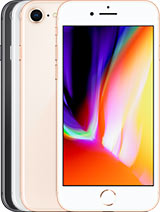






No comments:
Post a Comment