Introduction
The OnePlus 5T is the mid-season substitute to the company's flagship (and, as of late, only) smartphone. The T doesn't bring radical changes - on the contrary; it's a minor update to help the 5 stay in fashion and, as a side effect, why not spark up buzz right in time for holiday shopping.The most significant and readily visible alteration is the screen - it's now a trendy, tall, 18:9 6-incher. It's not state-of-the-art in terms of resolution, but OnePlus has always insisted anything beyond FullHD is overkill. Well, this one is, but just on the long end - 2,160x1,080 is all the pixels you're getting.
No, in fact, you're getting more pixels, some 52 million of them, spread over three cameras. The one on the front remains unchanged at 16MP, f/2.0, and so does the 'primary' unit on the back - another 16MP, this one with a wider aperture f/1.7 lens.

But the 'secondary' cam on the back is new, sort of - 20MP like on the previous model, but now with a different, f/1.7 aperture lens. 'They made a telephoto lens that bright?', you ask. No, they didn't - the secondary cam has the same 27mm equivalent focal length as the primary one - the aim is to improve lowlight photography, but portraits with blurred backgrounds are a go, too, fret not.
The rest of the OnePlus 5T is very much the same as the OnePlus 5, which isn't really a bad thing. For the most part. These in-between OnePlus models - we can't make up dad-joke-grade number puns when there are letters in the name. Cheers, OnePlus, for sparing us the embarrassment with the 5T.
OnePlus 5T at a glance:
- Body: Anodized aluminum body, 2.5D Gorilla Glass 5 display glass. Midnight Black and Slate Gray color schemes.
- Display: 6.01" AMOLED, 2,160x1,080px resolution, 401ppi; sRGB/DCI-P3 color space support.
- Rear cameras: Main camera: Sony IMX398 sensor, 16MP, 1.12µm pixel size, f/1.7 aperture, dual pixel phase detection autofocus, EIS; multi-shot noise reduction; 2160p/30fps video recording. Secondary camera: Sony IMX376K sensor, 20MP, 1.0µm pixel size, f/1.7 aperture.
- Front camera: Sony IMX371 sensor, 16MP, 1.0µm pixel size, f/2.0 aperture; 1080p/30fps video recording.
- OS/Software: Android 7.1.1 Nougat; OxygenOS custom overlay.
- Chipset: Qualcomm Snapdragon 835: octa-core CPU (Kryo 280, 4x2.45GHz + 4x1.9GHz), Adreno 540 GPU.
- Memory: 6/8GB of LPDDR4X RAM; 64/128GB UFS 2.1 storage.
- Battery: 3,300mAh Li-Po (sealed); Dash Charge proprietary fast charging (5V/4A).
- Connectivity: Dual SIM; 3-Band carrier aggregation, LTE Cat.12/13 (600Mbps/150Mbps); USB Type-C (v2.0); Wi-Fi a/b/g/n/ac; GPS, GLONASS, Beidou, Galileo; NFC; Bluetooth 5.0.
- Misc: Rear-mounted fingerprint reader; single speaker on the bottom; 3.5mm jack; tri-position Alert Slider.
Main shortcomings
- No advertised increased water or dust resistance
- No microSD slot
- No stereo speakers
- The telephoto camera is gone for no immediately apparent reason
- Launching this time of the year, the OnePlus 5T should have been running Oreo out-of-the-box
Stereo speakers aren't as common, but we're seeing steps in that direction. Not from OnePlus with the 5T, though. Storage expansion isn't something OnePlus is a fan of either, only fitting a microSD slot on the X a few years ago. Again, none on the 5T.
It's more than a little disappointing to see the 5T launch on Nougat - Oreo has been out for a while, and with OnePlus's near-stock software we just assumed that it would boot Android 8.0 from day one. We assumed wrong.
The final red flag is the camera. Why swap out the telephoto shooter (which, admittedly, it barely was) for a second wide-angle cam that's got the same field of view as the primary one? We'll be investigating what exactly is happening under the hood, but not before the usual unboxing and a look at the hardware. Let's get going.
Unboxing
We get the reviewers' package, but inside it, there's a retail OnePlus 5T box. Only it says just '5' on top of the box and not '5T' and that led to some brief confusion in our unboxing attempts, settled by a tiny 'T' on the side. It's the little things, literally.Anyway. There's the phone on top, with a pre-applied plastic screen protector (which you can easily remove like we did). Underneath, you'll find the Dash charger and a cable for it, and that's it - OnePlus doesn't bundle earbuds, but does sell a pair for a reasonable $20/€20/£16. With a proper 3.5mm jack there's no need for dongles, either.
OnePlus 5T 360-degree spin
The OnePlus 5T measures 156.1 x 75 x 7.3 mm, and that's about what you'd expect from a contemporary 18:9 6-incher. The Pixel 2 XL is 1.8mm taller (but remember - it's got stereo speakers!), while the LG V30 is more compact - to the tune of 3.4mm. Which is precisely by how much the Galaxy S8+ is taller than the 5T, but its display is 6.2 inches corner to corner. The Mate 10 Pro, meanwhile, is 1.9mm shorter than the new OnePlus phone.Hardware overview
The OnePlus 5T is visually a very similar device to the one it replaces, and that's not a bad thing. Only available in Midnight Black, at least for the time being, the 5T is a stealthily stylish piece of kit. The aluminum back has a silky smooth finish that's maybe a little too
slippery. If you're the clumsy type, do pick up a case - OnePlus has a
whole range, including the iconic sandstone one. We seem to be big fans
of the soft, bright red, silicone one in particular.
The aluminum back has a silky smooth finish that's maybe a little too
slippery. If you're the clumsy type, do pick up a case - OnePlus has a
whole range, including the iconic sandstone one. We seem to be big fans
of the soft, bright red, silicone one in particular. The rear-mounted fingerprint reader makes the OP5T look a lot less
like a Plus-sized iPhone - combined, of course, with the fact that this
year's iPhone 8 Plus has a glass back, unlike the metal 5T.
The rear-mounted fingerprint reader makes the OP5T look a lot less
like a Plus-sized iPhone - combined, of course, with the fact that this
year's iPhone 8 Plus has a glass back, unlike the metal 5T. The fingerprint sensor is very conveniently located - along the
central axis, above the midpoint, but not too high, well within reach of
either index finger - 2017 Galaxies can learn a thing or two. Some say
that it's the perfect spot for a fingerprint sensor altogether - not
that the whole bezelless fad leaves many options.
The fingerprint sensor is very conveniently located - along the
central axis, above the midpoint, but not too high, well within reach of
either index finger - 2017 Galaxies can learn a thing or two. Some say
that it's the perfect spot for a fingerprint sensor altogether - not
that the whole bezelless fad leaves many options.There are two ways to go about antenna bands - try to hide them, or make them a design accent - and both approaches can be made to work. OnePlus' way of dealing with them is one we really liked on the OP5 and it's the same here - you'd almost have to look for them on purpose to be able to see them.
The 'Horizon' line that circles the entire phone, a design element from the OnePlus 5, is here on the 5T as well. Where Google went with flat sides for the Pixel 2s, OP chooses thin, horizon-like ones, and it does make for a substantially sleeker profile. It's almost like the $500 OP5T has a more premium vibe than the $850 P2XL.
 Makes you wonder what part of the price difference accounts for the
Pixel's dust and water resistance. We've had a beef with OnePlus for a
while for not going the extra mile and securing an IP rating - sure,
that one guy on the internet may have torture tested the OP5 and found
it survives being dipped in water, but it sends a whole different
message if it's in the specsheet. Just like it is on the Galaxy S8+,
Pixel 2 XL, V30, Mate 10 Pro, HTC U11+, Xperia XZ1, and iPhone 8 Plus.
All of the flagships, really.
Makes you wonder what part of the price difference accounts for the
Pixel's dust and water resistance. We've had a beef with OnePlus for a
while for not going the extra mile and securing an IP rating - sure,
that one guy on the internet may have torture tested the OP5 and found
it survives being dipped in water, but it sends a whole different
message if it's in the specsheet. Just like it is on the Galaxy S8+,
Pixel 2 XL, V30, Mate 10 Pro, HTC U11+, Xperia XZ1, and iPhone 8 Plus.
All of the flagships, really. On the front, the 6-inch display dominates - that was the whole point
of the T's existence in the first place if we're not mistaken. The
panel's corners are rounded just a bit, nothing dramatic like the V30 or
the Pixel, but it's still a nice touch. Seriously, if you're doing the
18:9 thing, you'd better round them corners at least like these guys did
- Huawei and HTC didn't get the memo.
On the front, the 6-inch display dominates - that was the whole point
of the T's existence in the first place if we're not mistaken. The
panel's corners are rounded just a bit, nothing dramatic like the V30 or
the Pixel, but it's still a nice touch. Seriously, if you're doing the
18:9 thing, you'd better round them corners at least like these guys did
- Huawei and HTC didn't get the memo.There is a fraction of a millimeter more bezel on the sides of the OnePlus 5 than the outgoing model, but that would just be nitpicking. The chin and forehead are smaller, and that's what matters. Above the display, there's the usual bit, and pieces, including a notification, LED to the left - particularly handy on the 5T that lacks an always-on display feature.
 We just wish OnePlus had fitted a second speaker on the 5T, some of
the competition has managed to find a solution with little to no
trade-off in terms of footprint. It's just a single downfiring speaker
here.
We just wish OnePlus had fitted a second speaker on the 5T, some of
the competition has managed to find a solution with little to no
trade-off in terms of footprint. It's just a single downfiring speaker
here.A lot of that same competition, however, has been ditching 3.5mm jacks, and that's a major no-no in our book - Huawei, HTC, and Google are guilty as charged. Well, OnePlus one-ups them - the universal headphone jack is here for another generation. And because we can't have it all, the 5T's USB-C port only supports the USB 2.0 standard - you're getting the reversible connector, but not the transfer speeds of USB 3.1. Oh, well.
The OnePlus 5T's card tray only takes nanoSIMs as there is no option for storage expansion. If the base model with its 64GB sounds limiting, you'd better invest in the 128GB version. Why the war on microSDs, we still can't fathom, though it would actually have been a surprise to find a memory card slot on the 5T since OP isn't known for fitting those.
What OP has been know for is its three-position alert slider. It lets you quickly and easily select between silent, do not disturb and ring modes, with a nice tactile click. We can't think of another droid, current or recent, that has one of these.
As for the other controls, the power button is long enough, if a little too thin, and it and the volume rocker both click positively.
The 5T feels compact - as recent 6-inch phones go, that is. The sloping back and the thin sides are pretty good at leaving the impression you're holding a smaller device.
Full Optic AMOLED stands for a 6-inch 18:9 display
One of the two major changes the T brings to the OnePlus 5 is the display - it's now a 6-incher in a fashionably tall 18:9 ratio. OnePlus brands its displays as Optic AMOLED to signify that they're custom-built for them (by Samsung). This one is Full Optic AMOLED - like Samsung's Infinity, LG's FullVision and Huawei's FullView, 18:9 displays (or 18-ish in Samsung's case) must have a word in there to indicate that they are extra special.This one has a 2,160x1,080px resolution, like the Huawei, but unlike Samsung, LG, and Google's top offerings, which employ higher-res QHD+ panels. At 401ppi, however, pixel density isn't too shabby, Diamond Pixels as they may be.
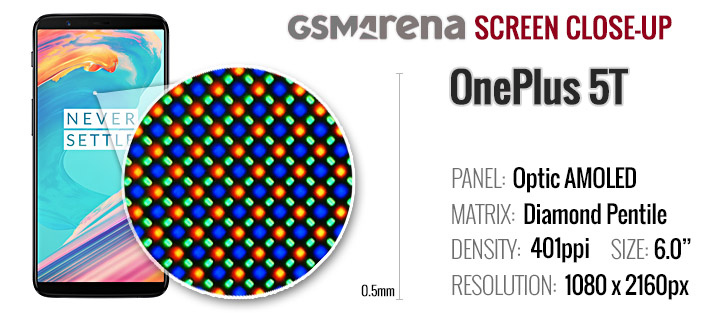 In our testing, the OnePlus 5T managed almost 440nits of maximum
brightness, in line with current top-class AMOLEDs when in manual mode.
The difference is that Samsung's own phones get a healthy boost in Auto
mode, while the 5T doesn't.
In our testing, the OnePlus 5T managed almost 440nits of maximum
brightness, in line with current top-class AMOLEDs when in manual mode.
The difference is that Samsung's own phones get a healthy boost in Auto
mode, while the 5T doesn't.Then there's the iPhone X which has all of its 680nits of maximum brightness available at your disposal, sun or no sun. For twice the price of the OP5T, admittedly.
 Minimum brightness is 2.1nits - we've rarely seen a lower number.
Those who are in the habit of using their phone in the dark will
appreciate it.
Minimum brightness is 2.1nits - we've rarely seen a lower number.
Those who are in the habit of using their phone in the dark will
appreciate it.Contrast is, predictably, infinite - blacks are truly black, blacker even than the LG V30's sort of black blacks.
| Display test | 100% brightness | ||
| Black, cd/m2 | White, cd/m2 | ||
| 0 | 437 | ∞ | |
| 0 | 435 | ∞ | |
| 0 | 679 | ∞ | |
| 0 | 442 | ∞ | |
| 0 | 647 | ∞ | |
| 0 | 412 | ∞ | |
| 0 | 647 | ∞ | |
| 0.002 | 414 | 207000 | |
| 0.032 | 616 | 19250 | |
| 0.228 | 468 | 2053 | |
| 0.277 | 564 | 2036 | |
| 0.409 | 575 | 1406 | |
| 0 | 422 | ∞ | |
| 0 | 623 | ∞ | |
| 0.308 | 483 | 1568 | |
| 0.373 | 583 | 1563 | |
| 0 | 420 | ∞ | |
Sunlight contrast ratio
Color reproduction on the OnePlus 5T gives you the best of both worlds. You can have a more muted but quite accurate (average DeltaE of 2.3) sRGB rendition in, well, sRGB display mode, or opt for richer color in the Default mode (average DeltaE of 6.9 measured against an sRGB target).The phone's display is capable of displaying a wide color gamut, and in the DCI-P3 mode, it scored an average DeltaE of 2.0 against the respective target color space. Excellent!
There is also a Custom color mode, where you get a Cold/Warm slider to set the color temperature to your liking.
We're happy to report that we didn't observe any strong and unpleasant color shifts when looking at the 5T from odd angles. We had stopped mentioning this but the V30 and the Pixel 2 XL changed everything.
Connectivity
The OnePlus 5T is a dual SIM device in all of its incarnations, which is one - there's just a single global version. It takes two nano-SIMs. A total of 35 bands of 2G/3G/4G are supported, and LTE is Cat. 12/13 for theoretical speeds up to 600Mbps of downlink and 150Mbps of upload. There's no gigabit LTE on the OP5, even though the Snapdragon 835 chipset is heavily advertised to support it. Hardly a deal breaker, this. Wi-Fi b/g/n over 2.4GHz and a/n/ac over 5GHz is supported. There's
the latest Bluetooth 5 with improved range and speed plus aptX and aptX
HD for those who are into high-quality wireless audio. NFC support is
another check mark on the spec sheet. Positioning is done with GPS,
GLONASS, BeiDou, and Galileo satellites, so basically all of the
publicly available systems. There is no FM radio receiver, though.
Wi-Fi b/g/n over 2.4GHz and a/n/ac over 5GHz is supported. There's
the latest Bluetooth 5 with improved range and speed plus aptX and aptX
HD for those who are into high-quality wireless audio. NFC support is
another check mark on the spec sheet. Positioning is done with GPS,
GLONASS, BeiDou, and Galileo satellites, so basically all of the
publicly available systems. There is no FM radio receiver, though.The charging and wired connection uses a USB-C interface, but the one on the OP5T only adheres to the USB 2.0 spec, and not the 3.1 - while OP isn't the only one to do it, it's still worth complaining here.
On a positive note, a 3.5mm jack is present so you can connect them OnePlus Bullets (or any other pair of headphones, really) without the hassle of a dongle.
OnePlus 5T battery life
The battery capacity has remained unchanged - the 5T packs the same 3,300mAh as the 5 despite the larger screen. The V30's capacity is the same, but other competitors fit more - the Pixel 2 XL has a 3,520mAh power pack, while the Mate 10 Pro's 4,000mAh are unrivaled. The Galaxy S8+ needs to power a slightly larger display off a 3,500mAh battery.In our testing, the OP5T proved more than adequately powered, securing an 82h Endurance rating - which is about what the OP5 got overall.
In the screen-on tests, it posted slightly lower numbers than the outgoing model, but that's to be expected - larger screen, same battery. Still, with more than ten hours of web browsing and close to 17 hours of video playback, the OnePlus 5T shouldn't leave you wanting.
The Mate 10 Pro will, indeed, give you 5 hours more on the web (15:21h), though it would quit looping videos an hour and a half before the 5T (15:24h). The Pixel 2 XL will match the 5T web browsing endurance (10:29h), but fall 5 hours short in video playback (11:45h). The Galaxy S8+ will outlast the OP5T in web browsing by a couple of hours (12:16h) and stop an episode short of the 5T in video playback, but a 16h binge should suffice, we reckon.
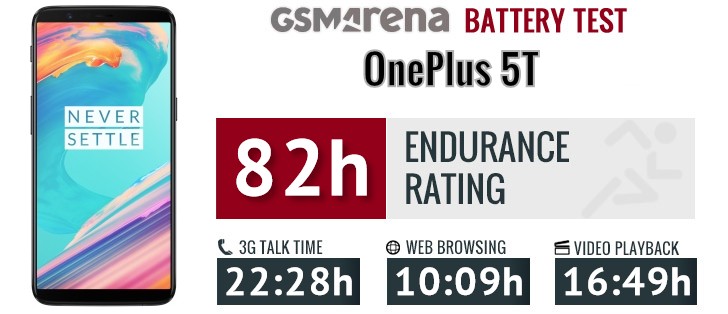
The OnePlus 5T is slow to discharge, but lightning fast to fill up. Using the proprietary Dash charge adaptor and cable it'll get you from 0% to 100% in about 55 minutes, while a 30-minute charge takes it from flat to 65%. Truly impressive stuff! The caveat is, of course, that with non-Dash accessories you won't be able to go anywhere near these charging speeds.
Our endurance
rating denotes how long a single battery charge will last you if you
use the OnePlus 5T for an hour each of telephony, web browsing, and
video playback daily. We've established this usage pattern so our
battery results are comparable across devices in the most common
day-to-day tasks. The battery testing procedure is described in detail in case you're interested in the nitty-gritties. You can also check out our complete battery test table, where you can see how all of the smartphones we've tested will compare under your own typical use.
OxygenOS is still based on Android 7.1.1 for the OnePlus 5T
OnePlus 5 launched while Android was still in its Nougat phase, but now in mid-November, we expected some Oreo on the 5T. Well, no. OnePlus promised an open beta of the next OS version in December, with the official ROM rolling out in early 2018 so all is not lost. OnePlus' proprietary layer is present of course, and we've come to
enjoy OxygenOS - it feels a lot like stock Android, but boosts
functionality. Additionally, a lot like Xiaomi's MIUI, OxygenOS has a
very active community of users and devs constantly at work on new
features.
OnePlus' proprietary layer is present of course, and we've come to
enjoy OxygenOS - it feels a lot like stock Android, but boosts
functionality. Additionally, a lot like Xiaomi's MIUI, OxygenOS has a
very active community of users and devs constantly at work on new
features.OnePlus was very active in promoting facial recognition for unlocking the 5T, and we met it with a fair bit of skepticism - after all, there's been a feature along those lines built into Android since Ice Cream Sandwich. Historically, it either didn't work very well, or wasn't secure enough.
In fact, we never would have thought about using it, had it not been the 5T. Once prompted, it turned out it's still very much present on most devices, though not necessarily easy to find - it's basically the Trusted face option in the Smart unlock settings menu.
However, OnePlus has tweaked it slightly, improving its usability. For one, the default behavior requires you to wake the phone, then present your face for recognition, then swipe to unlock - the 5T skips the last step for a noticeable increase in unlock speed, compared to, say, the Pixel 2.
 Additionally, the 5T requires you to have at least one eye open, so
someone wouldn't unlock your phone while you're asleep just by pointing
it at your face. Both the Pixel 2 and the LG V30 were happy to unlock
with both eyes closed. Of course, none of this is to say that face
unlock is overly secure, no - convenience is its middle name. Oh, and it
also works in the dark, albeit a little slower - it takes an extra
fraction of a second to light up the screen and illuminate your face.
Additionally, the 5T requires you to have at least one eye open, so
someone wouldn't unlock your phone while you're asleep just by pointing
it at your face. Both the Pixel 2 and the LG V30 were happy to unlock
with both eyes closed. Of course, none of this is to say that face
unlock is overly secure, no - convenience is its middle name. Oh, and it
also works in the dark, albeit a little slower - it takes an extra
fraction of a second to light up the screen and illuminate your face.We gather OnePlus bothered giving it an extra thought because the tall screen pushed the fingerprint sensor to the back of the phone. Rear mounted fingeprint sensors have this annoying trait - you can't use them with the phone lying on its back. So, in those cases double tap to wake and let face recognition unlock the phone for you.
Speaking of fingerprint readers, just because the one of the OP5T had to move to the back, it doesn't mean it's gotten any slower than on the OP5 - it's as fast as they come. The setup process relies on the standard manager interface to get it up and running. It does seem to require a few extra taps than usual, but that's a one-time thing and far less important than the speed of recognition.
While the screen is still off, there are also quite a few gestures to enjoy. Double tap to wake we mentioned, but as before, you can also draw letters or symbols on the screen to do stuff. For instance, draw < or > for previous/next track, or || (two finger swipe) to pause.
The letters O and V could be used to launch apps on the 3T, and OP5 brought three more - S, M, and W, but there aren't any new ones on the 5T. Not that you'd need that many. You can assign any app to them, or use them to turn on the flashlight, or go straight to the selfie cam. Beyond that, there is also flip to mute and a three-finger swipe down gesture to capture a screenshot.
The lockscreen itself is the usual affair. Missed notifications show up here, naturally with Nougat's grouping and expansion capabilities. Swiping left or right will fire up the dialer or the camera.
The Oxygen launcher is incredibly clean and very close to vanilla Android. There are, however, a few notable upgrades. For instance, the launcher has a feature called Shelf, which is in place of your leftmost homescreen. Here you can see the weather, your most used apps, and frequent contacts. You can also add widgets and change the header image. You can disable or enable Shelf at will.
The notification shade is another stock Android affair. You can lower it with a single swipe from anywhere in the UI (that's a setting though, and it's off by default) and an additional swipe will reveal the entire list of quick toggles. You can also use two fingers to bring down the whole thing in a single motion. The brightness slider is complemented by an Auto switch, and we really wish Google would finally build this into stock Android.
You can also hand pick the icons that show up in the status bar.
The app switcher has a neat card interface that allows you to select the app you need by swiping up or down. You can close apps by swiping left or right, or use the 'kill all' to get rid of them all. A padlock icon in the top right corner of each card lets you select ones to spare.
A screen-pinning feature lets you lock the view on one particular app, and you can set it up so the phone locks itself when you unpin it.
Multi-window is another feature, native to Android now (since 7.0 Nougat), and you get it on the OnePlus 5T too. The split is 50/50 or something like 30/70 with the larger window on top or on the bottom.
What used to be 'Deep clear' has now been renamed to 'Advanced optimization' - it does sound more advanced indeed. The basic principle is the same - it will aggressively restrict background activity aiming to improve battery life.
OnePlus has always put great emphasis on customizability. Like the previous model, this is woven throughout the device from hardware all the way to software. For example, the launcher lets you remap and rearrange the nav bar controls - the Menu and App Switcher keys can be reversed, plus you can assign custom actions upon double-tap and hold.
OnePlus didn't leave out its iconic three-way mode slider either. As already mentioned, it now toggles between three Alert modes - silent, do not disturb and ring. Each mode actually has some additional configuration that can be applied. For Ring, there is currently only a vibration toggle, but if you go under Do Not Disturb, you can really fine-tune who and what can and can't get to you. You can also select the pattern of your vibration.
Finally, the launcher also has quite a few style customization options. There is the simple Dark mode toggle - it should probably be your first choice, since AMOLED power consumption decreases as UI gets darker. There are some other trivial options, like wallpapers and a few less than standard ones, like changing the style of the Google Search widget, tinkering with the icon size or even selecting a different icon pack.
Synthetic benchmarks
The OnePlus 5T, like its non-T sibling is powered by the Snapdragon 835 chipset, and that puts it on a level playing field with virtually every Android flagship that's not Samsung or Huawei. The 5T ships in two versions, one with 6GB of RAM, the other having 8GB. Starting out with some CPU performance numbers, we look at GeekBench
4.1. All major Snapdragon 835 representatives are here, with the Exynos
8895 (Galaxy S8+), Kirin 970 (Mate 10 Pro), and A11 Bionic (iPhone 8
Plus) thrown in for good measure. It is precisely those three that are
ahead of the OP5T in the multi-core test - the Mate 10 Pro and Galaxy
S8+ by an inch, the iPhone 8 Plus by a mile.
Starting out with some CPU performance numbers, we look at GeekBench
4.1. All major Snapdragon 835 representatives are here, with the Exynos
8895 (Galaxy S8+), Kirin 970 (Mate 10 Pro), and A11 Bionic (iPhone 8
Plus) thrown in for good measure. It is precisely those three that are
ahead of the OP5T in the multi-core test - the Mate 10 Pro and Galaxy
S8+ by an inch, the iPhone 8 Plus by a mile.One thing worth noting is that we observed some throttling and heat buildup after repeated benchmark runs. It's not uncommon, but the OnePlus 5 does tend to get a bit hotter than most.
Phonebook
The OP5T's contacts manager features a tabbed interface which displays all contacts and the favorites. You can sync your phonebook with multiple accounts including Google and Exchange. A button to add a new contact is constantly present in the top right corner - you can choose which account to sync the new addition with.Loudspeaker
There's a single bottom firing loudspeaker on the OnePlus 5T, just like the other models in the lineage. But while the original OnePlus One and the 2 were very loud, securing an Excellent score in our three-pronged test, things have been less impressive once the 3 hit the scene, falling into the Good category (that's two notches down). The OP5 bumped that back up to Very Good, but the 5T is back into Good territory - obviously not bad all by itself, just not as loud as OP phones once were. Also not as loud as a lot of the competitors, too.| Speakerphone test | Voice, dB | Ringing | Overall score | |
| 62.2 | 66.0 | 67.7 | Below Average | |
| 62.9 | 65.2 | 71.6 | Below Average | |
| 65.4 | 68.0 | 69.1 | Average | |
| 63.5 | 70.8 | 71.5 | Average | |
| 62.1 | 71.2 | 73.8 | Average | |
| 61.0 | 69.3 | 78.3 | Good | |
| 68.5 | 69.4 | 71.6 | Good | |
| 62.4 | 71.0 | 77.8 | Good | |
| 68.4 | 73.2 | 69.9 | Good | |
| 66.2 | 70.4 | 78.2 | Good | |
| 68.9 | 74.0 | 76.2 | Very Good | |
| 69.2 | 72.9 | 77.5 | Very Good | |
| 69.2 | 72.7 | 78.4 | Very Good | |
| 68.7 | 73.0 | 79.1 | Very Good | |
| 66.9 | 72.3 | 84.5 | Very Good | |
| 70.0 | 77.0 | 81.1 | Excellent | |
| 70.1 | 73.8 | 84.2 | Excellent | |
| 74.8 | 73.5 | 80.2 | Excellent | |
| 76.0 | 74.6 | 79.0 | Excellent | |
| 75.7 | 73.5 | 80.7 | Excellent |
Text input
Text input on the OnePlus 5T is handled by the excellent Gboard. With a number row, secondary symbols on long presses, emoji, GIFs, glide input, and skins, there's nothing missing. In fact, there might be a little bit too much, if you don't like the ever-present G button for instant searches.Apps
As usual, OnePlus has kept its app package to a bare minimum. There is literally no bloatware to speak of.The Community app is your direct source of info on all things OnePlus with forum threads on all models plus announcements and contests. That's your gateway to the active community we talked about earlier.
There is one fine-looking File manager app that can group your things by category or give you the usual folder tree. Batch actions are supported, and you can view you Google Drive through here as well.
You can also access your Secure box from the File manager. Secure box is where you can save private files, and you can only gain entry via a 6-digit PIN (different from your unlock PIN) or fingerprint.
OnePlus's Weather app is present on the OP5T as well. It features a very minimalistic interface, complete with animations and a parallax effect. All of the data comes from AccuWeather.
Custom gallery
One of the few custom apps on the OnePlus 5 is the Gallery, which defaults to a view of photos and videos taken by the phone, arranged by date. Switch to Collections and your selfies are separated from the main camera photos, plus you get access to your screenshots, downloads, and whatever other folders you have. Videos are also played from within the Gallery- there's no dedicated app for them.The built-in editor is very capable, giving you tons of options for adjusting brightness, contrast, and whatnot. Filters can be applied too, and if you absolutely insist you can stamp 'Never Settle' on your photos.
Google Play Music for playing your tunes
Google Play Music is in charge of music playback, there's no in-house player. You don't need a subscription to access your local media, and you get bells and whistles like album art, powerful searching algorithms, and the neat ability to upload your own tracks to the cloud and stream them for free.There's a system-wide equalizer on the OP5T, accessible in Settings, when you plug in a pair of headphones. There are presets for different music styles, and you can adjust the 7 bands yourself. There are also sound enhancement presets for OnePlus' two generations of Bullets earbuds, the more obscure OnePlus Icons, and the JBL-branded E1+.
Audio output is good
The OnePlus 5T has excellent clarity with an active external amplifier with no weak points as befits a flagship these days. Its loudness isn’t going to win any contests, but is still above average.Headphones cause a moderate spike in stereo crosstalk and introduce a tiny bit of intermodulation distortion, but overall tracks will still sound the way they were meant to. Users of very high impedance headphones might not get enough volume, but for the majority of music fans, the 5T will do a great job.
| Test | Frequency response | Noise level | Dynamic range | THD | IMD + Noise | Stereo crosstalk |
| +0.01, -0.03 | -94.0 | 94.0 | 0.0018 | 0.011 | -93.7 | |
| +0.15, -0.09 | -94.3 | 94.3 | 0.0071 | 0.135 | -60.1 | |
| +0.02, -0.03 | -93.4 | 93.5 | 0.0027 | 0.0071 | -94.3 | |
| +0.05, -0.04 | -93.1 | 93.1 | 0.0036 | 0.063 | -71.6 | |
| +0.02, -0.02 | -94.3 | 94.3 | 0.0038 | 0.0072 | -93.5 | |
| +0.31, -0.01 | -93.3 | 93.3 | 0.016 | 0.243 | -63.8 | |
| +0.01, -0.03 | -92.1 | 92.1 | 0.0020 | 0.0086 | -92.5 | |
| +0.03, -0.03 | -92.5 | 92.5 | 0.0024 | 0.046 | -77.3 | |
| +0.02, -0.01 | -93.2 | 93.1 | 0.0008 | 0.0069 | -94.2 | |
| +0.03, -0.02 | -92.9 | 92.9 | 0.0057 | 0.051 | -68.1 | |
| +0.03, -0.01 | -94.1 | 94.1 | 0.0010 | 0.0070 | -94.2 | |
| +0.15, -0.08 | -94.0 | 94.0 | 0.0033 | 0.139 | -59.9 | |
| +0.05, -0.11 | -94.1 | 94.1 | 0.0017 | 0.0067 | -94.5 | |
| +0.05, -0.02 | -93.7 | 93.8 | 0.0018 | 0.105 | -53.7 | |
| +0.01, -0.03 | -90.6 | 90.4 | 0.018 | 0.027 | -92.6 | |
| +0.30, -0.20 | -90.5 | 90.0 | 0.0018 | 0.145 | -65.7 |
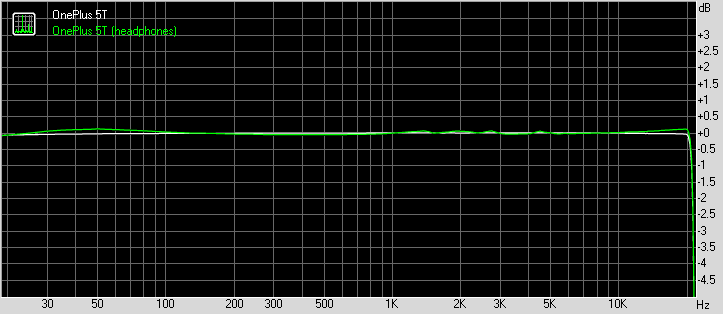
OnePlus 5T frequency response
You can learn more about the tested parameters and the whole testing process here.
One unorthodox pair of cameras from OnePlus
Dual cameras have been all the rage the past couple of years, and it seems everyone has them now - out of the flagships only Google is getting away with just the single camera on the second-gen Pixels. OnePlus is no stranger to the trend, and the 5T isn't actually the company's first to pack a pair or rear cams - the 5 before it had a 16+20MP configuration.Indeed, so does the 5T, only it's quite the unusual setup. You see, both the 16MP cam and the 20MP one share the same equivalent focal length of 27mm, compared to the 5's 24mm+36mm kinda-sorta wide/tele arrangement.
 No biggie, you say, Huawei's been doing it since the Mate 9. Yes, and
no - in Huawei's implementation, one of the sensors sees the world in
color, and the other is black and white only, while the OnePlus 5T's
cameras are both color. And if Huawei's monochrome cam serves to help
improve lowlight image quality and, you know, take black and
white photos when the mood calls for it, the OnePlus' 20MP cam is there
just for the former. Well, that and portraits - portraits, of course.
No biggie, you say, Huawei's been doing it since the Mate 9. Yes, and
no - in Huawei's implementation, one of the sensors sees the world in
color, and the other is black and white only, while the OnePlus 5T's
cameras are both color. And if Huawei's monochrome cam serves to help
improve lowlight image quality and, you know, take black and
white photos when the mood calls for it, the OnePlus' 20MP cam is there
just for the former. Well, that and portraits - portraits, of course.Eyebrows were raised around the office, even before looking at actual photos. It's not like we're quick to jump to conclusions, but we just couldn't figure out the answers to a few obvious questions. Like 'why same focal length?'. And then, if same focal length, 'why not 2x16MP?'. 'Why not one color, one black and white?' We hoped we'd find an explanation as the review progressed. To say that we did, however, would be an overstatement.
But before we get to image quality, let's have a look at the camera app. It defaults to the stills viewfinder, but a swipe to the right (or up in landscape) will bring up one for video, while a swipe to the left (or, obviously, down) evokes the Portrait mode.
In the stills viewfinder you also have quick toggles for flash mode, aspect ratio, HDR, and self-timer.
Gone is the hamburger menu in the corner is where you'd look for other modes - now there's a tiny arrow next to the 1x/2x button that you tap to access Panorama, Pro mode, Slow motion, and Timelapse. It's not more intuitive, strictly speaking, but it is more easily accessible if you're holding the phone with one hand only - that we definitely appreciate.
The Pro mode allows manual tweaking of shooting parameters, including ISO (100-3200), white balance (by light temperature), shutter speed (1/8000s to 30s), focus, and exposure compensation. You can save 2 sets of custom parameters too, if you happen to do the same thing over and over again. A live histogram is also provided, which is a nice touch as it's quite a rare feature. RAW capture is available too.
Image quality
It's been a while since we've had such a long streak of days with such drab weather, but that's been the case ever since the OP5T showed up at our doorstep. Finding color outside has been mostly an exercise in futility but the photos we shot around the office proved the OnePlus does a very pleasing job with color rendition - not overly saturated, yet not lifeless.Venturing outdoors into the brown and gray, we're less excited about the way the OP5T draws foliage, with detail in there painted with a rather coarse brush. There's an overall softness to the images too - one we didn't observe on the old model. Dynamic range isn't spectacular either.
Low light
Low light is where the second camera comes into play. Or at least it should, but we haven't been able to reliably establish when and how it works. OnePlus says it kicks in when light levels drop below 10 lux. With its 'Intelligent Pixel Technology' it merges 4 pixels into one aiming to cancel out noise - in our book this leaves a 5MP image. From what we see, the OP5T then probably upsamples it back to 20MP, and the results don't really look too good.On top of that, we shot in some pretty dark conditions and ended up with 16MP images, pretty much all the time. Was it not below 10 lux for the secondary camera to lend a hand? Though actually, it doesn't look like the two cameras work together merging their images to get a better end result, each one is on its own. Then why bother?
The thing is, we might not understand how it works, but if the resulting photos are awesome, we wouldn't really care. Only they aren't. And they could have been equally not awesome, with just the one camera. Alright, you need the second one for portraits - then don't make too big of a deal out of it for low-light photography.
In all honesty, the OnePlus 5T does produce slightly sharper and more detailed low-light shots than the OnePlus 5. But the OnePlus 5 isn't the competition, and the competition is ahead of the 5T.
Panorama
Panoramas were a sore spot in the OnePlus 5 camera performance, and that's not changed with the 5T. For one, they can still be shot only in portrait, left to right - what if you prefer to lock the exposure on the right end of the image? The results have major stitching issues - straight lines end up jagged or wavy, ghosting is evident here and there. And the odd part is that panos were excellent coming out of the 3T - what happened there, OP?Portrait mode
Portraits are pretty good, let's fire this off to put an end to all the negativity upsofar. Subject separation works well, there aren't abrupt transitions from sharp to blurred, and it's perfect for selfies, because the wider angle of view lets you get your entire mug in the frame when holding the phone at arm's length - not so easy on telephoto-based implementations like the iPhone X/8 Plus or the Note8. Still, a touch stronger effect would have been appreciated.Selfies
The actual selfie cam can take selfies too, you know. You get the added benefit of proper framing, but lose the background blur. It doesn't have autofocus, which isn't an issue in and of itself - it's just that the focus plane is all too close to the phone.Finally, you can head over to our Photo compare tool to see how the OnePlus 5T handles the controlled environment of our studio. We've pre-selected the Galaxy S8+ and iPhone 8 Plus, but you can replace those with any other two phones you feel like.
Video recording
The OnePlus 5T records videos in 4K/30fps, as well as 1080p at both 60fps and 30fps frame rates. The OP5 launched with stabilization only available in 1080p/30fps, but it was quickly added to 4K recording with a software update. Naturally, the OnePlus 5T can also stabilize both 1080p/30fps and 2160p out of the box. The EIS can't be turned off, though.Just like the previous iteration, the OnePlus 5T's otherwise dedicated video viewfinder (yay) shows you the frame before cropping it for the electronic stabilization (boo). What this means is that accurate framing is nearly impossible, which is a huge issue for us when shooting our test posters (not your problem, of course), but more importantly it robs you of control over what will actually make it in the footage.
It was a tiny window of some sunshine we were given and we barely managed to squeeze our video samples in it - no sun left for stills. Even in these less than ideal conditions, the OP5T managed to record some excellent 4K footage - nicely rendered textures, lots of detail, low noise, and likable colors.
Wrapping it up
You don't change a working formula. At least not just for the sake of changing it. The OnePlus 5 had a camera that didn't stand out, but at least had relatively sound reasoning behind it. We can't say the same about the 5T's.The premise of the new camera configuration doesn't make sense on paper to begin with and unsurprisingly, doesn't deliver in real life either. Unless you look at this dual camera as a a setup meant to mainly deliver photos with depth effects - for that it does an admirable job; otherwise, it's as good as a single cam.
 If you can put the whole dual-camera-that-isn't-all-that-dual
conundrum aside, the OnePlus 5T is a fine smartphone at a very
reasonable price - how the definition of that has evolved is a different
topic.
If you can put the whole dual-camera-that-isn't-all-that-dual
conundrum aside, the OnePlus 5T is a fine smartphone at a very
reasonable price - how the definition of that has evolved is a different
topic.A top-quality display is one thing the 5T has going for it, and it doesn't hurt that the battery can keep it powered for quite a while. And while premium materials have trickled down into the midrange, the silky aluminum body of the OnePlus handset wouldn't be out of place on a phone twice its price.
You can also call us fans of OxygenOS. It's the best of both worlds - stock Android ambience, but with extra features to make your life easier. Face unlock is a prime example - an old and buried built-in Android feature brought to life with just a little extra work. Well done!
OnePlus 5T key test findings
- The design is a logical evolution of the OP5's - the 18:9 display now covers most of the front, fingerprint reader's been relocated to the back, and that's it. It's still a svelte soft touch aluminum body that's every bit as premium as the big guns. Still no IP rating though.
- The display is as bright as Samsung's AMOLEDs in manual mode, though it doesn't get a boost in Auto and that leaves it behind. Sunlight legibility is awesome, however, rivaling the best Samsung has to offer. Color rendition is very accurate, too - in both sRGB and DCI-P3 modes; the default mode is punchier with purplish whites. Are we ever to expect QHD resolution, OP?
- Battery life is great even if the slightly larger display has taken a toll on screen-on times - 10 hours on the web and 17 hours looping videos aren't half bad scores if you ask us. Overall Endurance rating is 82 hours, which is about the same we got out of the OnePlus 5.
- The user interface should please both Android purists and those who feel the OS coming straight out of Google is too barebones - Oxygen OS is a fine blend of stock Android and light but useful touches in all the right places. Face unlock works super fast and is another area where OP went the extra mile to make Google's stock feature better. On the flip side, they should have launched the phone straight on Oreo. The update is reportedly coming early next year if you don't fancy yourself as a beta tester.
- Benchmark performance is as good or better than high-end peers, operation is smooth and responsive, as you'd expect from a phone with cutting-edge hardware. There is some overheating and throttling down of performance if you push it for prolonged periods.
- There's still just one loudspeaker, and it's not as loud as what the OP5 had. It does produce richer and more full-bodied sound though.
- Photo quality is okay, but not up to flagship standard. Colors and contrast are good, but the detail and dynamic range are less so. In low light there's a minor improvement over the OP5, but not enough to justify sacrificing the 'telephoto' camera. As it stands, the secondary camera on the 5T doesn't have much uses beyond helping witth portraits with defocused background.
- Portraits are first-rate, with nice separation between subject and background. Self-portraits with the rear cam are a viable option too.
- The front-facing camera's fixed focus plane (the focus sweet spot) is a little closer to the phone than an arm's length. Once you start working with that, you'll get sharp selfies.
- 4K video is superb all around; 1080p/30fps is just average, 1080p/60fps is superior, oddly. Stabilization in both 4K and 1080p/30fps is quite competent.
Noteworthy alternatives
While the OnePlus 5 is not strictly a viable purchase alternative to the OnePLus 5t since you won't be able to buy one once the 5T's hit the (online) shelves, if you do already have a OnePlus 5, hold on to it. It's worth pointing out that the 5T isn't meant to entice OP5 owners, at least not the way we see it. It's in most ways the same phone, and if anything, the older model's camera makes more sense.In most markets, you'd probably be able to get a Galaxy S8 for as much as or a little more than a OnePlus 5T. That'll get you an IP rating, storage expansion, wireless charging, higher-res display, better camera - just one, but is the second cam on the OP5T really a selling point? It is if you want to do portraits with defocused backgrounds.
The LG V30 is a lot more expensive now, but we've seen LG smartphone prices drop considerably only a few months down the line making them amazing value purchases. The V30's wide-angle cam is pretty-cool, it's got wireless charging, QHD display, water resistance, and a microSD slot. If you're not in a hurry, you could give the V30's price a chance.
Another one in the list of 'more expensive but for a reason,' the Huawei Mate 10 Pro is already running Oreo, is water resistant, and has a dual camera setup that can make a case for itself. It's also a member of a rather exclusive club - it's got an IR emitter.
At a level playing field, price-wise, the Xiaomi Mi Mix 2 will give you a different kind of premium vibe - the cold ceramic one. The OP5T definitely has the superior display and better battery life, while choosing between MIUI vs. OxygenOS is an entirely personal preference.






















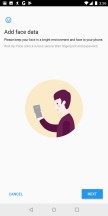

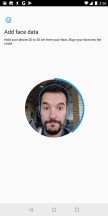



















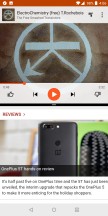









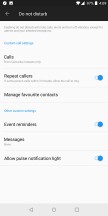














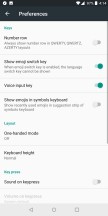





















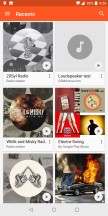










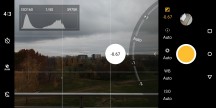

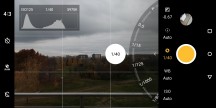

































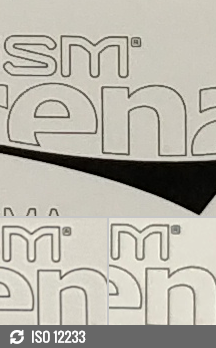









No comments:
Post a Comment